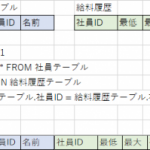指定フォルダ配下を再帰的に検索するサンプルです。
Get-ChildItem 検索フォルダ -include 検索対象の拡張子 -Recurse -Force | Select-String 検索対象の文字列 -Encoding default
使用例
特定の文字列を含むファイルを再帰的に検索するサンプル
Select-String “ファイル名” (dir -recurse 検索対象のパス\*.拡張子)
使用例
C:\Users\hiroyoshi\Documents\powershell配下からファイル名にtestを含むファイルを再帰的に検索する。