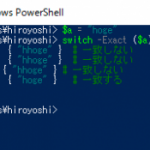PowerShellでファルダ、ファイルを作成するサンプルです。
フォルダの作成
New-Item フォルダパス -itemType Directory
■実行例
New-Item c:\tmp\powershell -itemType Directory
ディレクトリ: C:\tmp
Mode LastWriteTime Length Name
—- ————- —— —-
d—- 2013/10/02 12:39 powershell
ファイルの作成
New-Item ファイルパス -itemType File -Value 値
■実行例
New-Item c:\tmp\powershell\hoge.txt -itemType File -Value “hogehoge”
ディレクトリ: C:\tmp\powershell
Mode LastWriteTime Length Name
—- ————- —— —-
-a— 2013/10/02 12:40 8 hoge.txt
同名のファイル/フォルダが存在する場合
-Forceオプションを付けます。
ファイルへの追記(文字コード指定有り)
■実行例
echo “aaaaa” | Out-File c:\tmp\powershell\hoge.txt -Append -encoding default
※戻り値なし
文字コードを指定して実行しないと、unicodeとなります。
新規作成時にsjis等で作成している場合は文字化けします。