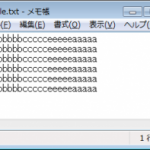powershellで置換するサンプルです。
単純な文字列の置換
$str = '1234567890'
Write-Host ('置換前:' + $str)
# 456 を ABC に置換
$str = $str.Replace('456', 'ABC')
Write-Host ('置換後:' + $str)
正規表現を含む文字列の置換
$str = 'ABC DEF'
Write-Host ('置換前:' + $str)
# スペース を ハイフン(-) に置換
$str = $str.Replace('\t', '-')
Write-Host ('置換後:' + $str)