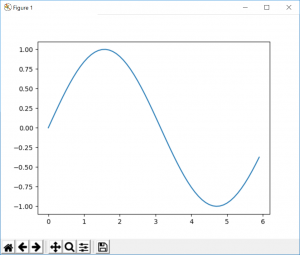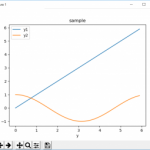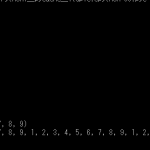Pythonでmatplotlibを使用したグラフ表示のサンプルです。
まずはmatplotlibをインストールします。
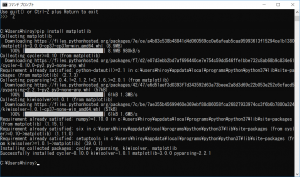
# sample1 1次関数 # 数値計算ライブラリ import numpy as np # グラフ表示ライブラリ import matplotlib.pyplot as plt # 描画範囲の指定 # (x軸の最小値, x軸の最大値, 刻み) x = np.arange(0, 10, 1) # 計算式 y = 2 * x # 横軸の変数。縦軸の変数。 plt.plot(x, y) # 描画実行 plt.show()
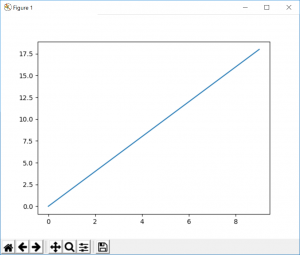
# sample2 2次関数 # 数値計算ライブラリ import numpy as np # グラフ表示ライブラリ import matplotlib.pyplot as plt # 描画範囲の指定 # (x軸の最小値, x軸の最大値, 刻み) x = np.arange(0, 10, 1) # 計算式 y = (x * x ) + 2x +1 # 横軸の変数。縦軸の変数。 plt.plot(x, y) # 描画実行 plt.show()
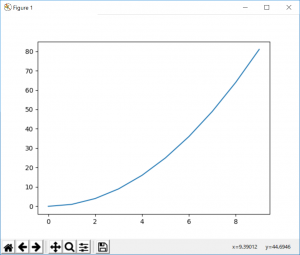
# sample3 log # 数値計算ライブラリ import numpy as np # グラフ表示ライブラリ import matplotlib.pyplot as plt # 描画範囲の指定 # (x軸の最小値, x軸の最大値, 刻み) x = np.arange(0, 6, 0.1) # 計算式 y = np.sin(x) # 横軸の変数。縦軸の変数。 plt.plot(x, y) # 描画実行 plt.show()