VBScriptでショートカットの作成、アイコン画像の設定、作業ディレクトリの設定、引数の設定をするサンプルです。
Option Explicit
' 構文 引数は0以外であれば、引数として設定
Call createshorcut(WorkingDirectory, proguram, ショートカット名, アイコン画像パス, 引数)
Call createshorcut("C:\work", "test.exe", "C:\Users\test\Desktop\sample.lnk", "C:\work\アイコン\sample.ico", "aaa")
Function createshorcut(path, program, name, icon, arg)
Dim WSH,sc
Set WSH=CreateObject("WScript.Shell")
Set sc = WSH.CreateShortcut(name)
sc.TargetPath = path & "\" & program
sc.IconLocation = icon
If arg <> "0" Then
sc.Arguments = "引数"
End If
sc.WorkingDirectory = path
sc.save
Set sc = Nothing
Set WSH = nothing
End Function